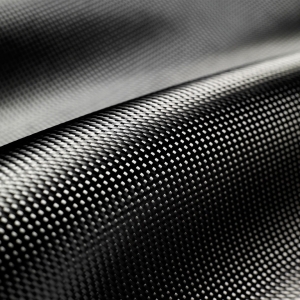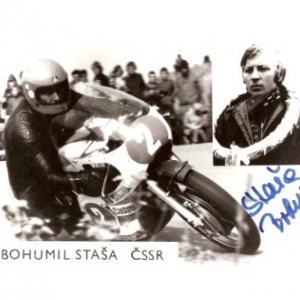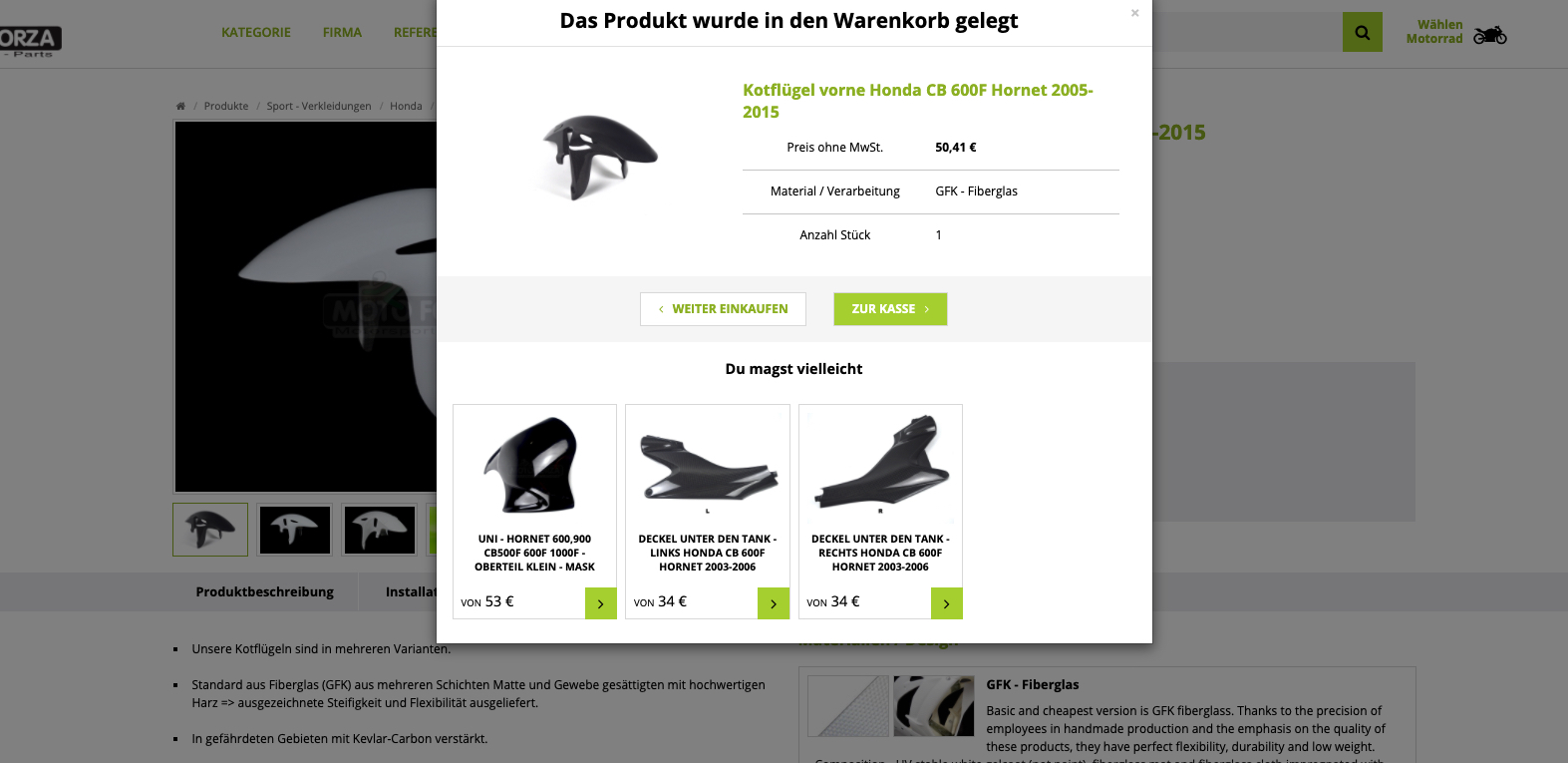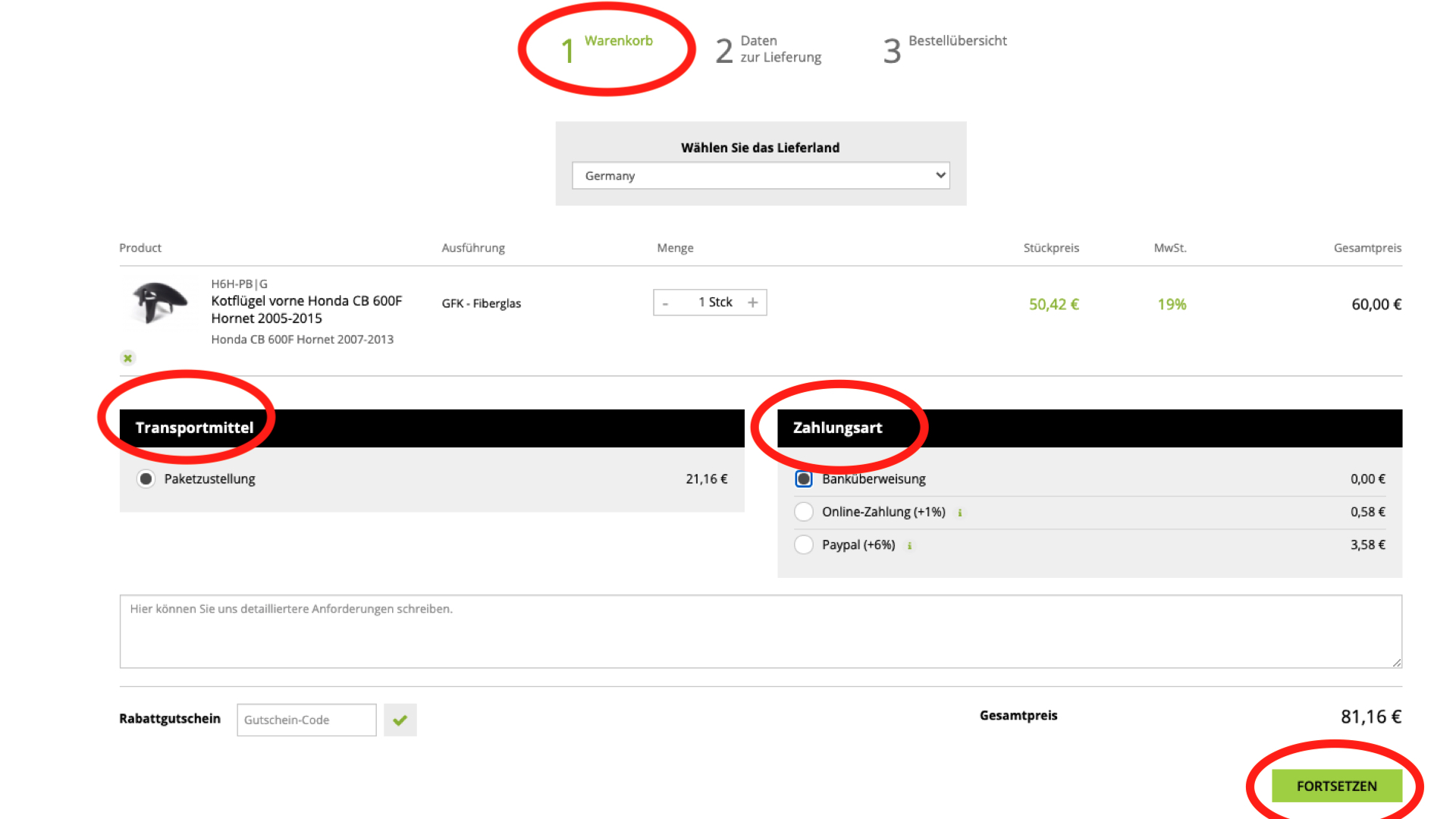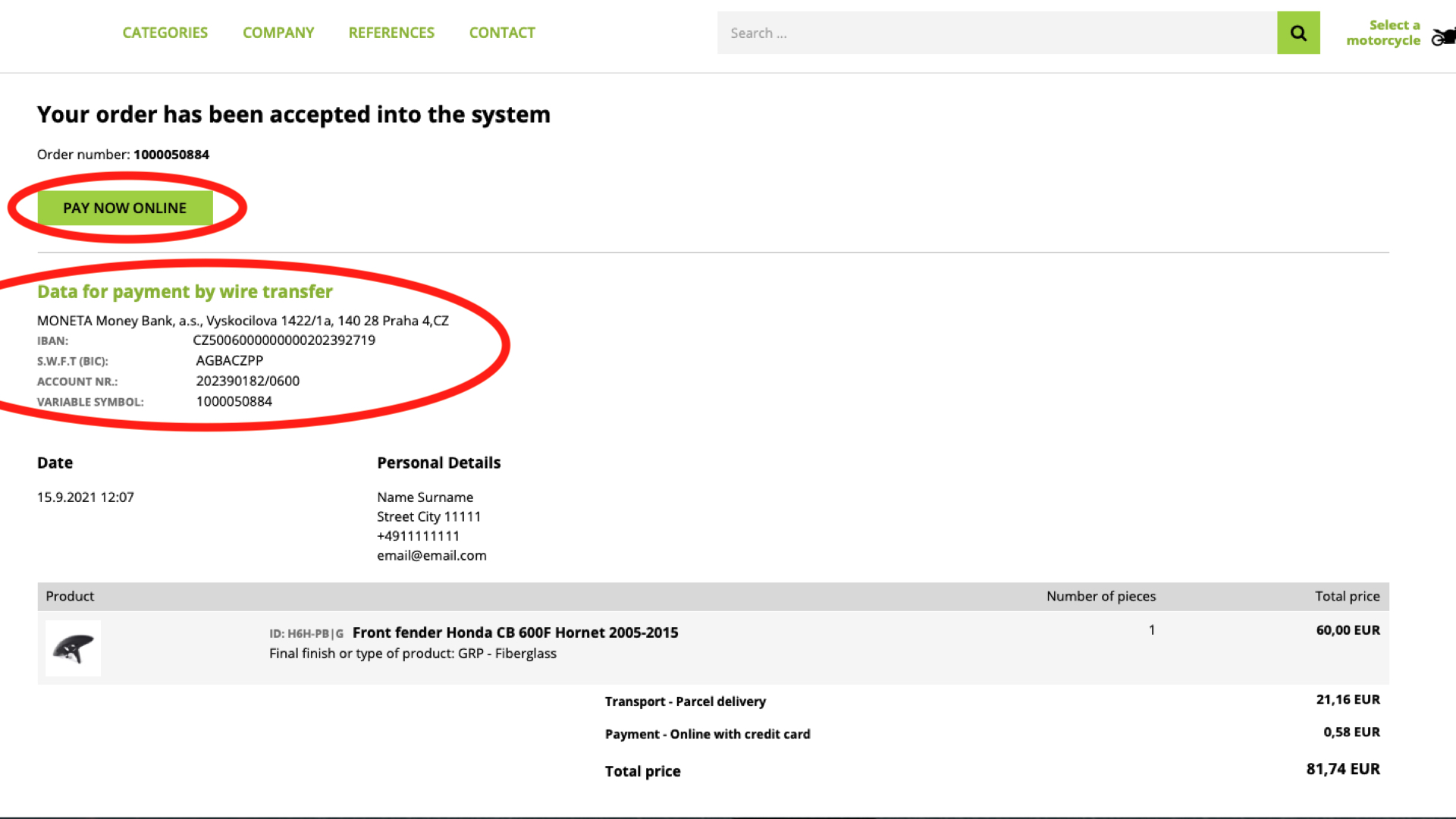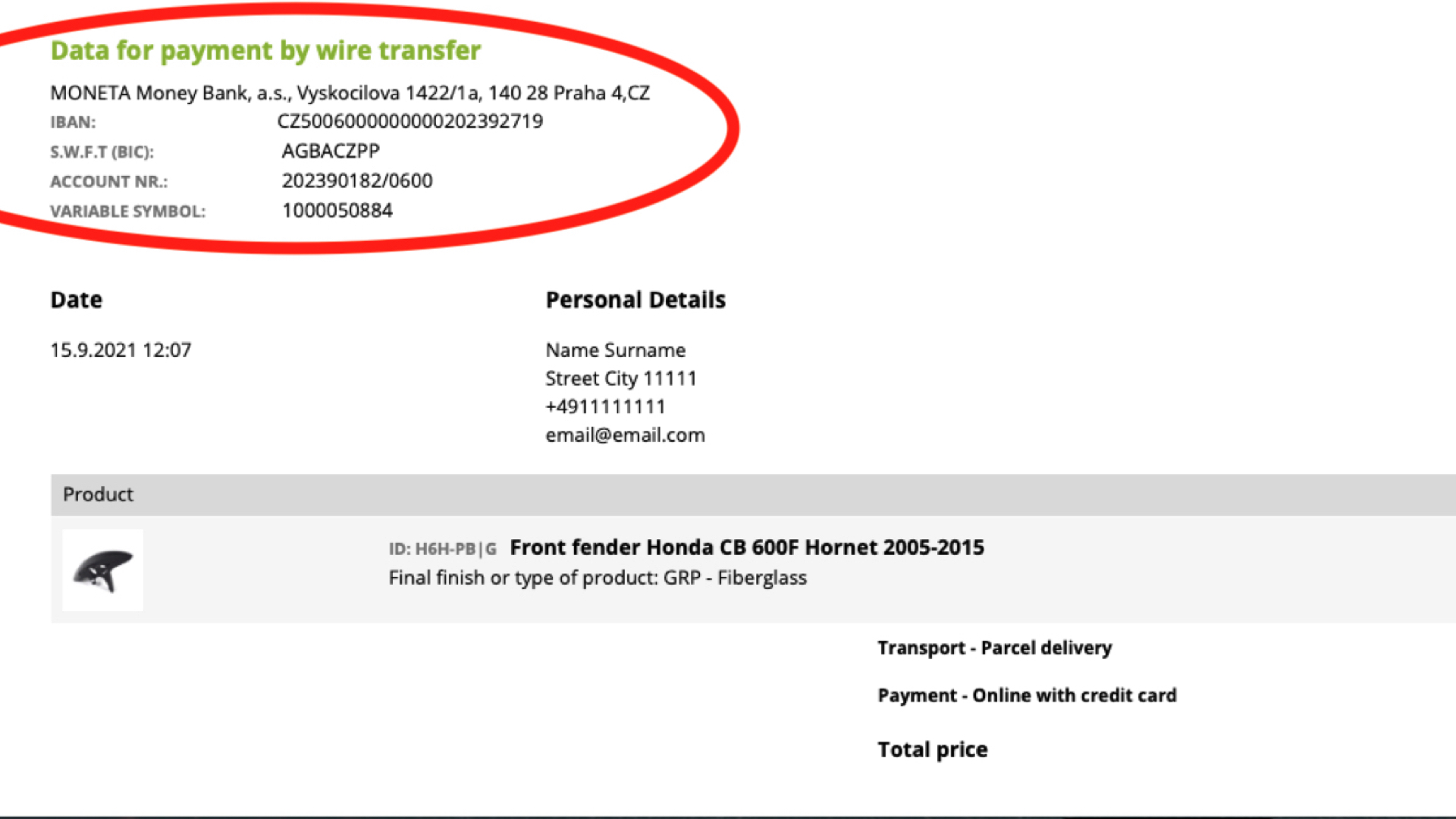>> SCHRITT 1 - Anmelden / Registrierung
a) In the event that you already have the registration, log in, using the login information (username, password) in the upper right corner of the homepage.
b) in the event that you are with us for the first time, do not worry. You can register directly on the home page - right corner (check image below) *On a mobile device under the figure icon. You can register also in the shopping cart.
c) in the case, that you buy as a company, please create registration before purchase and fill in all the necessary information about the company or use the "customize" button
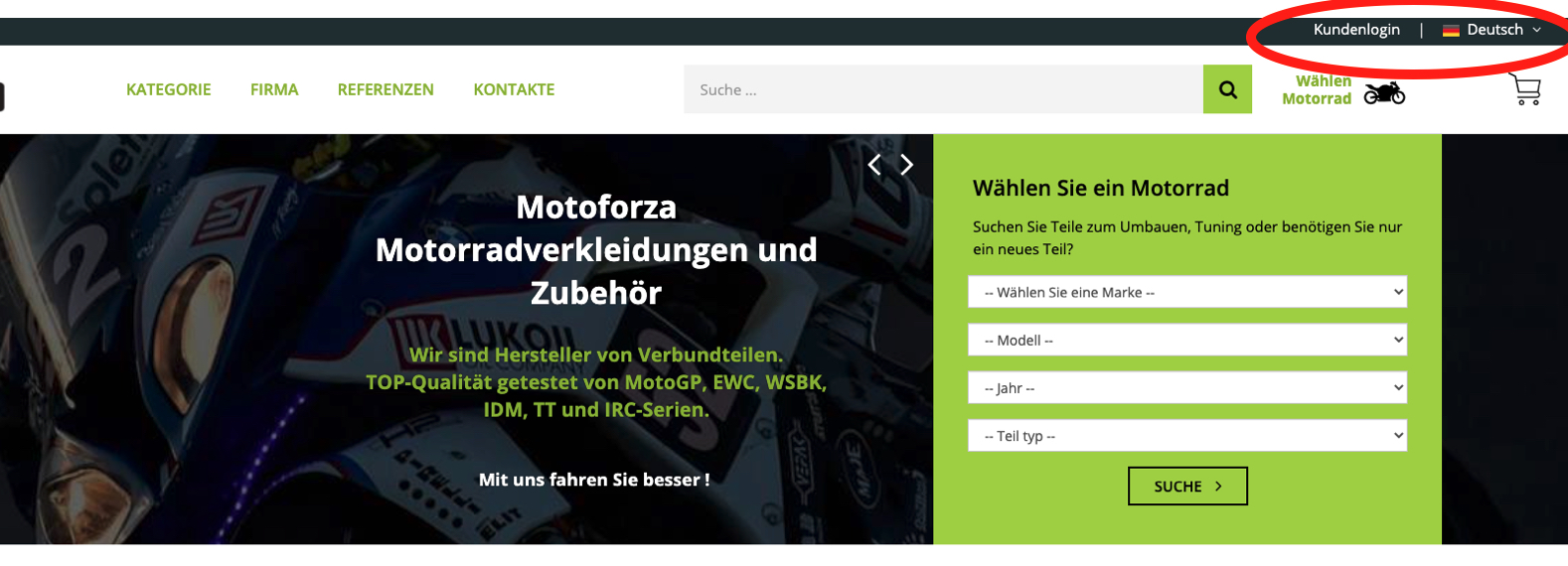
TIP: is always easier to create a registration first if you want to come back to us sometime
ATTENTION: If you are VAT payer in the EU, it is necessary to fill a valid VAT number (must be in correct format, which starts with country code, for example: "DE……..", otherwise the VAT will be invoiced.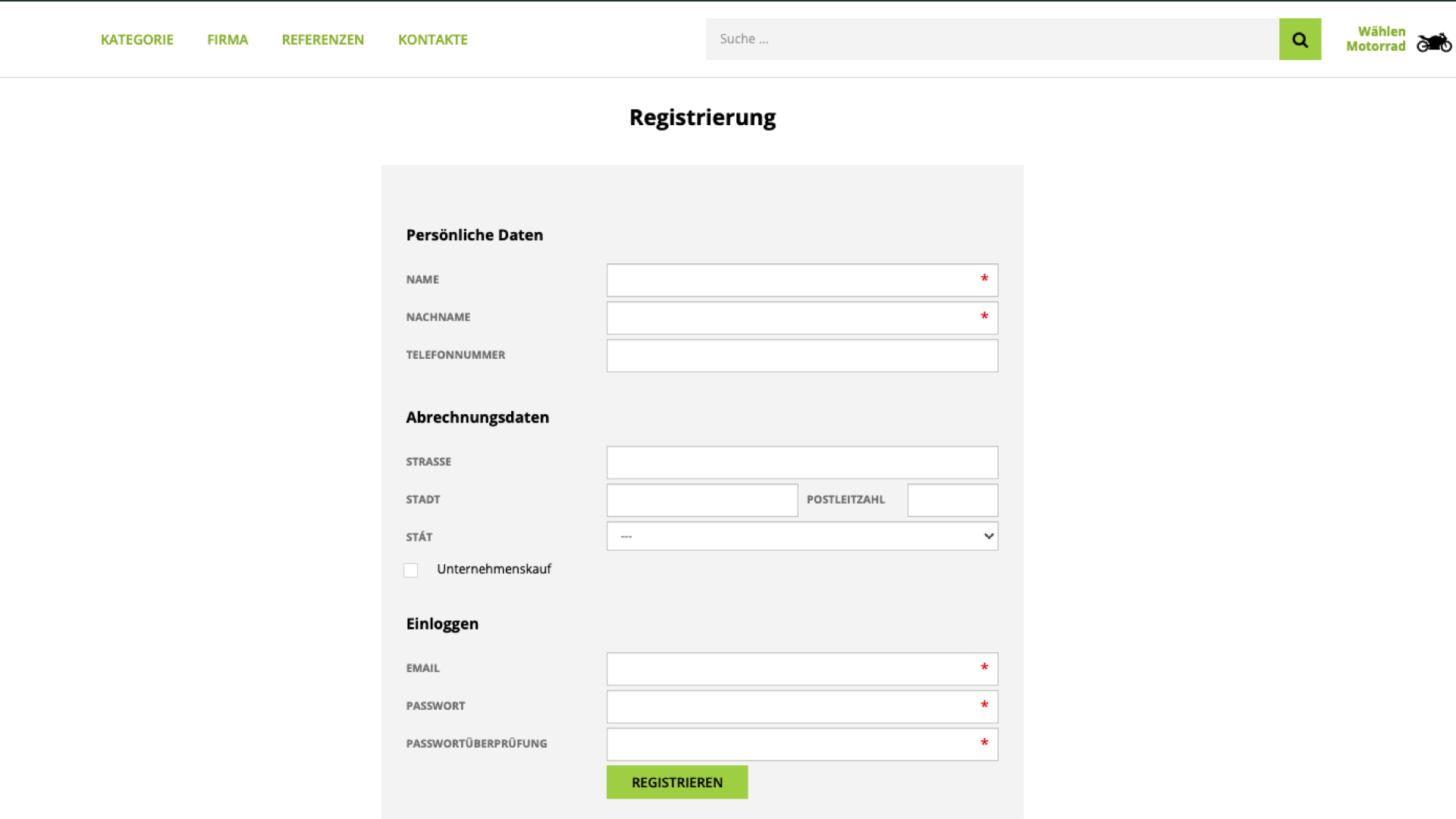
>> SCHRITT 2 - Wählen Sie Ihre Teile aus (Orientierung im Web)
Selecting parts in our wide product range is divided into several neatly arranged sections:
1. Fulltext search at the top of the screen (search by part of product name or product ID)
2. Select a motorcycle - Scroll menu (category, make, model, year or type of part) - if you do not know the category, just according to the make and models of the motorcycle. Otherwise also Universal parts.
3. Search by sections (Sport, Oldtimer, Naked, GP 125,250..., Others), which will take you to an advanced filter (2nd image below), where you can search for really anything very easily - eg by part type , as "accessories", "upper part", "seat", "racing" or possibly fulltext and model and brand of motorcycle. event. combinations thereof.
We recommend this for the easiest search: go to the homepage, select brand and model of motorcycle (the year), or choose different category, from which you want buy the parts.
If your selection does not match any of the categories, you can choose the universal parts, or others at category filter. After filling all desired parameters, the system will load the parts.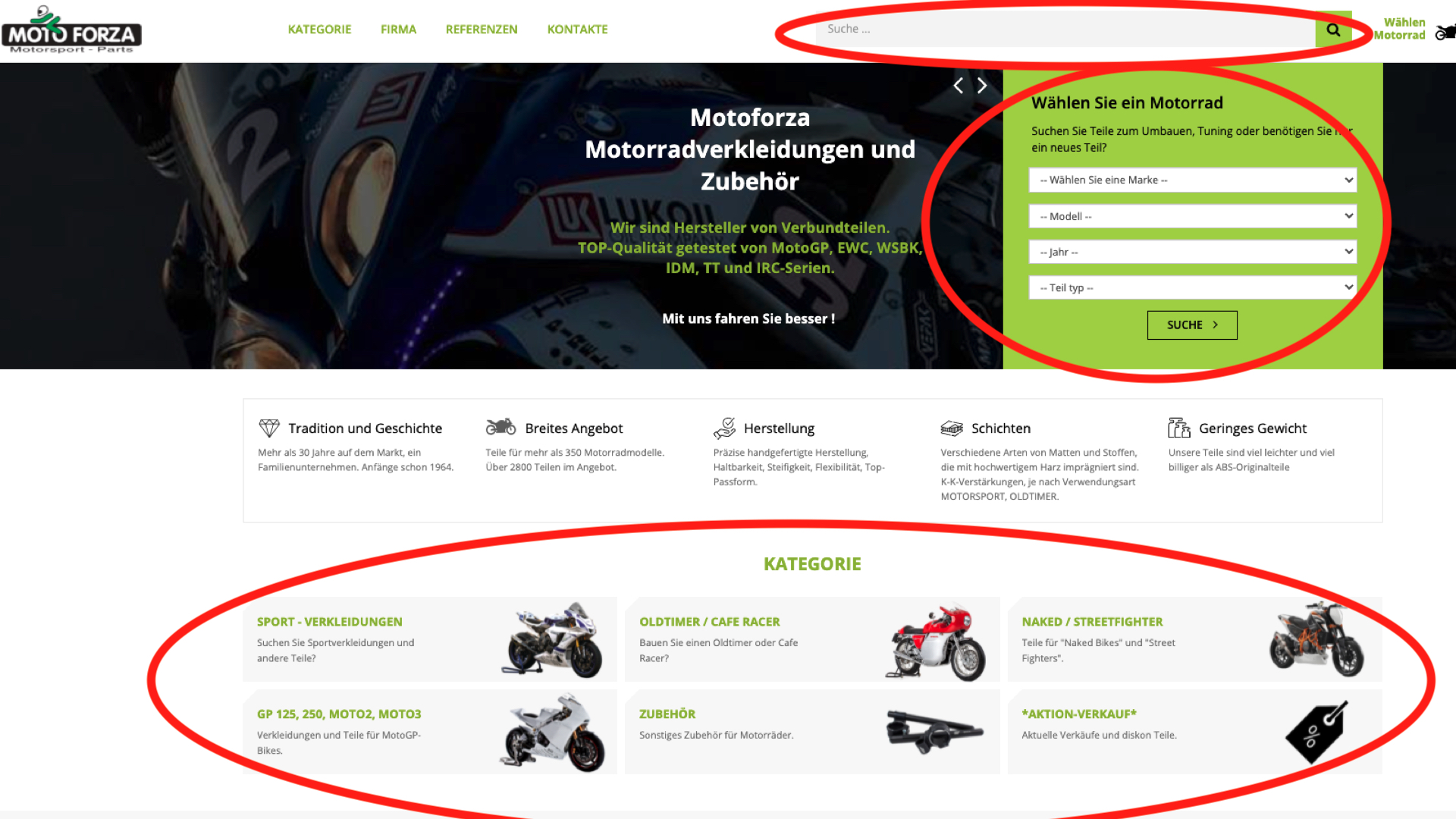
You can use a fulltext filter below (etc. screw, foil, plexiglass, complete ...) or advanced filter that applies only to your selected parts. (Filter according type of parts e.g. Fairing , "Acessorries" + full-text of your choice)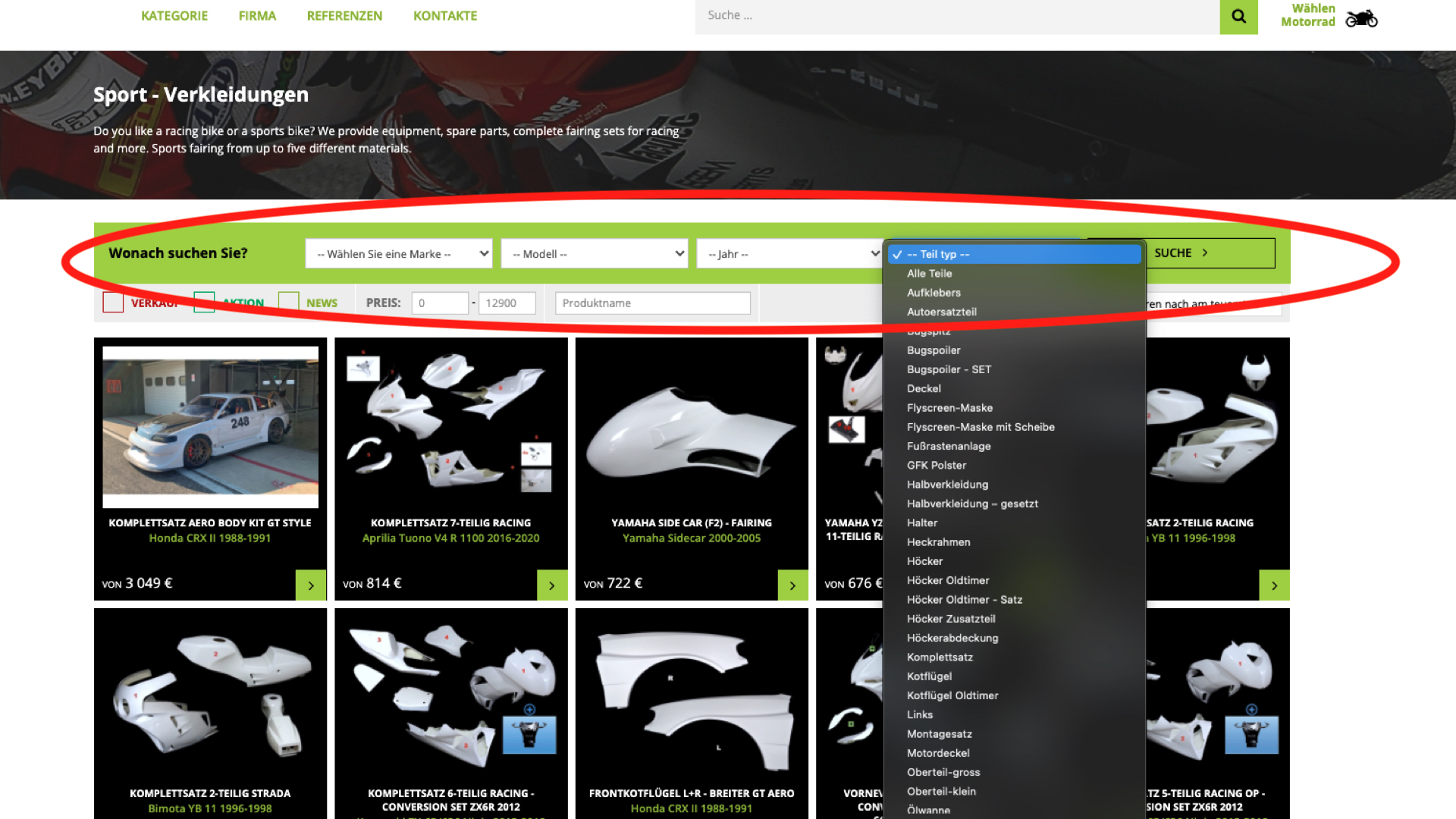
>> SCHRITT 3 – Auswahl des Teils / der Teile und Produktdetails
Select your desired product, click on it to see the details.
In the detail of the product can see the following sections:
- name and product description (ID)
- gallery (a separate part or already on the bike)
- design (different designs, depending on product section. When selecting the design, the system will displays a photo / or illustrative photo of the material used.
- Price without VAT. VAT will be added to the cart after selecting the destination.
- number of pieces (can be overwritten)
- BUY button (adds the part to the shopping cart)
- in the lower tabs you will find an important description of the product, technical specifications, description of materials and installation.
- postage calculator (correct price for shipping will calculate shopping cart after selection of destination and weight of chosen parts).
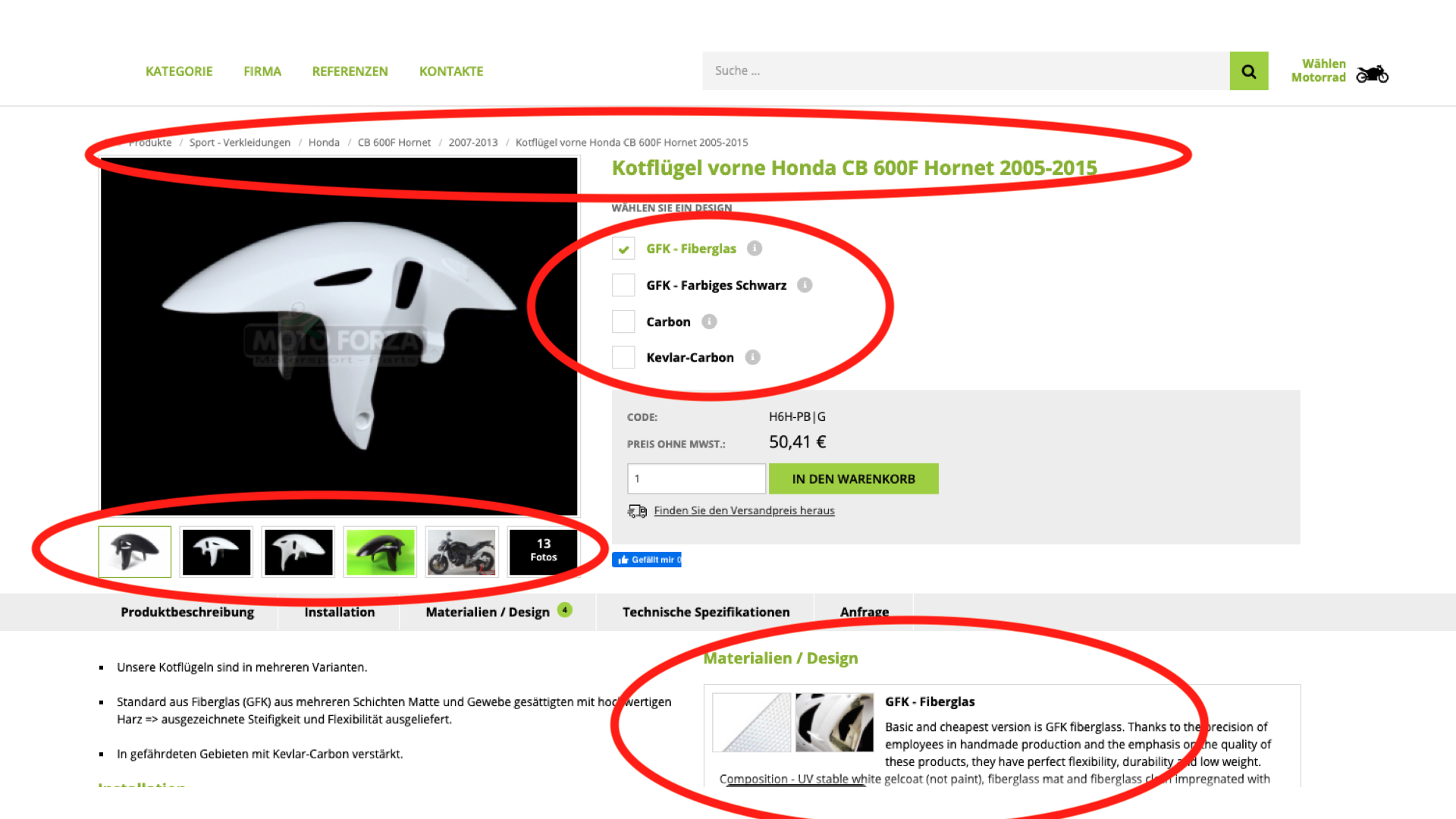
Pop-up window
- after selecting desired part, you may select these options:
- CONTINUE SHOPPING -(continue to select additional parts)
- BUY SIMILAR PARTS - You may like
- CHECKOUT - go to the order.
>> SCHRITT 4 – Warenkorb-Liste der ausgewählten Teile (Warenkorb Schritt 1)
- First select the destination where the goods will be delivered using the drop-down menu.
- The parts list shows all the parts you have selected. It is possible to adjust the number of pieces, or remove the part from the basket. In the cart you can see the price of all selected items (without postage).
- select the method of transport (it is possible to choose delivery by a transport company or personal collection) and select the type of salary (by card, PAY-PAL, bank transfer).
- Leave any remarks, clarifications, etc.
- When you have finished selecting the part, move to the next point - delivery details - green banner CONTINUE.
>> SCHRITT 5 - Warenkorb - Liefer- und Rechnungsadresse (Warenkorb Schritt 2)
- if you are not logged in and you have registered with us, you can log in.
- selection of delivery, invoicing address, invoicing for the company and for VAT payers, etc.
- select CONTINUE
WARNING: if you buy a company, please create registration before purchase and billing information in this section fill in the necessary information about the company or use the "customize ..."
ATTENTION: If you buying like a company and you are paying VAT in your country, it is necessary to fill a valid VAT number (must be in correct format, beginning with ID letters of your country, for example "DE" + certain numbers), otherwise we will invoice you a price including VAT.
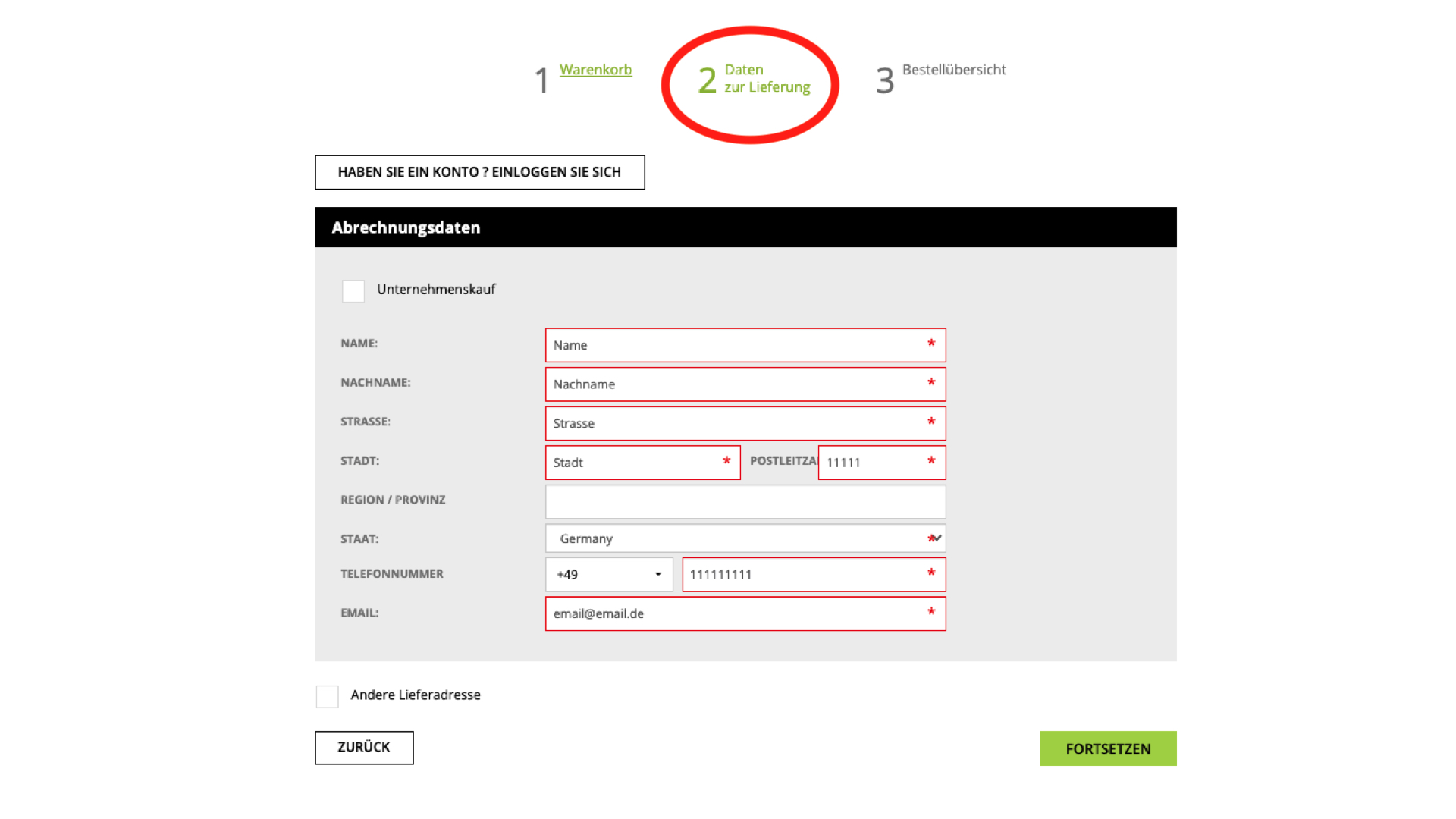
>> SCHRITT 6 - Warenkorb - Zusammenfassung und Bestellbestätigung (Warenkorb Schritt 3)
Recapitulation:
- The system will show you the final price below, incl. postage.
- Tick the agreement with the GTC and, if applicable. subscribe to the Newsletter
- After checking, select the ORDER button, the order will be sent to our team for processing.
- The screen will show you the confirmation and recapitulation of the order, in case of choosing payment in advance, also payment details or a link to the payment gateway.
If the system does not calculate postage for you, eg due to the nature of the goods, follow the instructions that the system will report to you and wait for our contact.
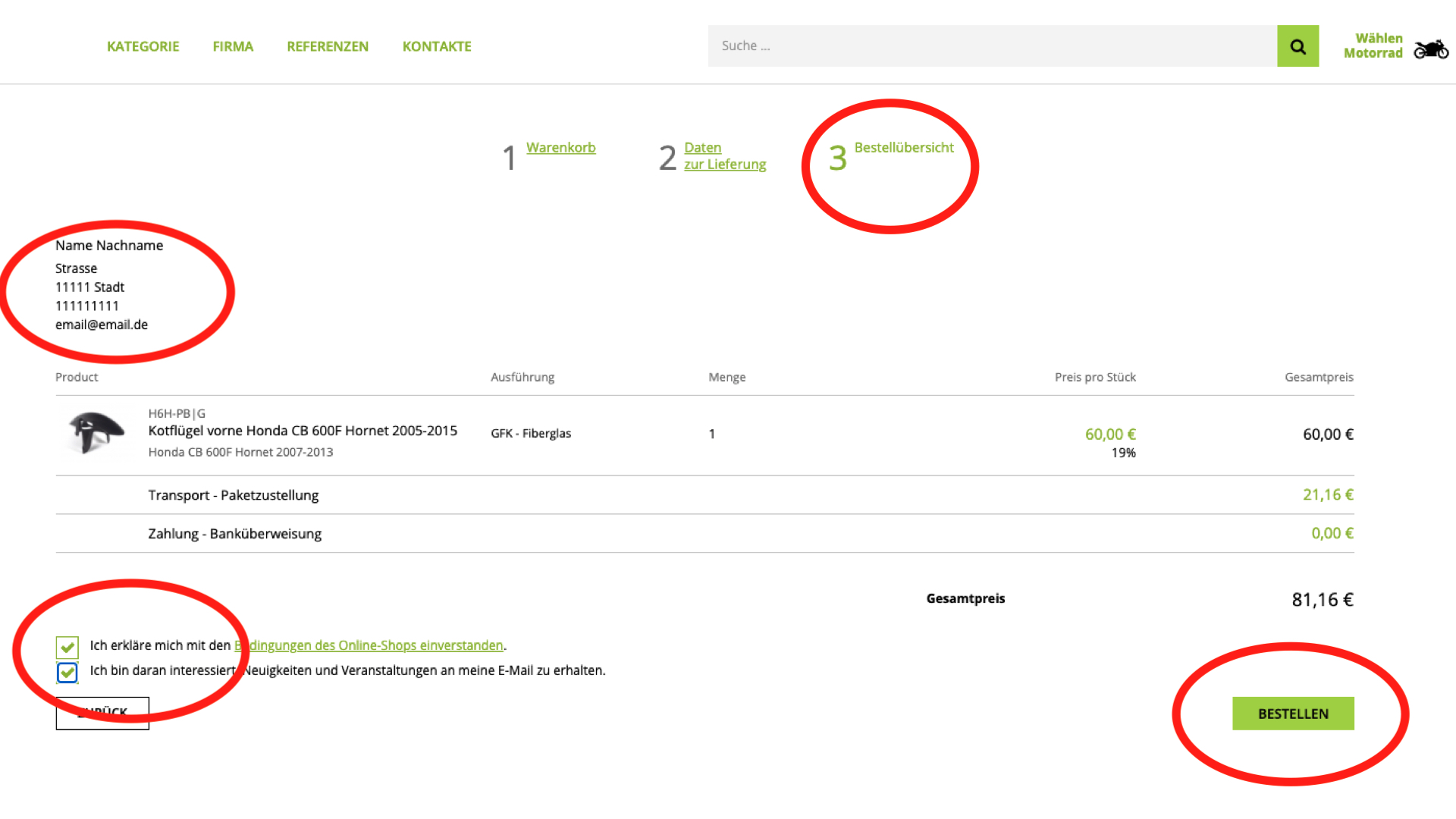
>> SCHRITT 7 - E-Mail-Bestätigung der Bestellung
At the time of sending the order (basket step 3), the system automatically sends an order confirmation by email, then each time our team adjusts the status of the order.
If the order is paid, it is in processed automatically and can be sent. Delivery times for sending or production times of the parts you can find in the FAQ.
As soon as the goods are on dispatch, we send info by email or sms, or direct shipping information along with the tracking link to the courier.
>> SCHRITT 8 - Zahlung
If you choose online payment: PAY-PAL or CARD pay with green button "PAY NOW ONLINE" and system will redirect you to payment gateway.
CARD or PAYPAL PAYMENT:
- Fill card correct data, check once again and pay via green button "pay".
- If you want cancel the payment from any reason (e.g. additional order and avoiding double shipping, extra cost to the order etc), use button "cancel".
Our team will edit the order and send you new link for the payment with new amount.
*Troubleshoot
Check if you card has allowed pay on internet and to foreign, limits etc. (*Some cards like American express, Discover, Diners Club, JCB cards are not accepted).
Please try link below again or use different card or other payment method below.
You can try also pay via laptop/desktop computer than smart phone.
Contact us to change the chosen payment method.
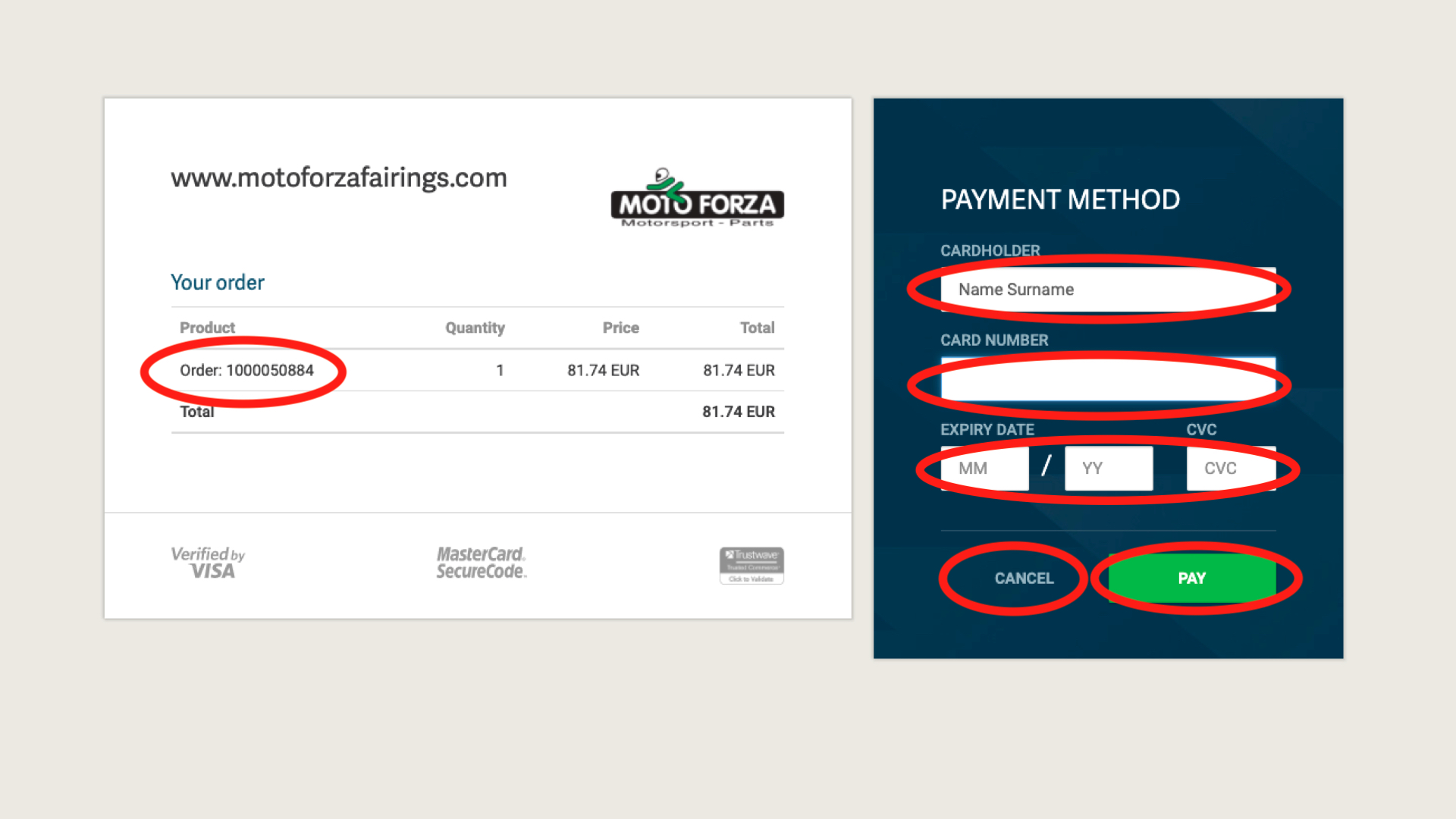
BANK TRANSFER:
after confirmation will be displayed all the necessary information our IBAN, BIC etc. to make payment via bank account)
 Česky
Česky English
English